Quickstart Resume Generator
Writing a resume is one of the first critical activities in the job search, yet many job seekers don't know how to create their resume in a way that appeals to employers and hiring managers. For many years, CollegeGrad.com has offered free, high quality resume templates designed specifically for entry level job seekers. Now we offer the same format from our templates in an online resume builder that will ensure you have a perfectly formatted document every time.
Free Resume Builder from CollegeGrad.com
Use our Quickstart Resume Generator to quickly produce a professional, employer tested, bulletproof resume by simply entering your information into the Generator. It's that easy. When you're done, we provide you with a shareable resume link for your social media profiles and you can download the result in Microsoft Word format suitable for printing, uploading to an applicant tracking system (ATS) or sending directly to employers as an email attachment.
We used the information from our sample resume in the generator to create the following example: https://CollegeGrad.com/r/FWQUt6i0
Looks great, doesn't it? You can create a great resume as well. Follow these simple step-by-step instructions:
1. Create an Account/Log in
First, you'll need an account. If you have one go ahead and log in. Otherwise, create your account at CollegeGrad.com/user/signup
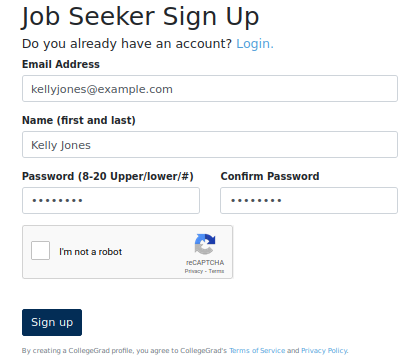
If you created a new profile, you can follow the account setup walkthrough to enter your Contact information (we won't market to you or give your information to others) and then, instead of uploading a resume file, click the button to go to the Quickstart Resume Generator.
If you already have an account or you decided to skip the account setup walkthrough, make sure your contact information shows up as you want it displayed on your resume. If not, enter your contact info now. Once your contact info is correct, click the "Quickstart Resume Generator" button.
2. Enter your Resume information
You should see a page like the one below (mobile view shown, click to see Desktop version):
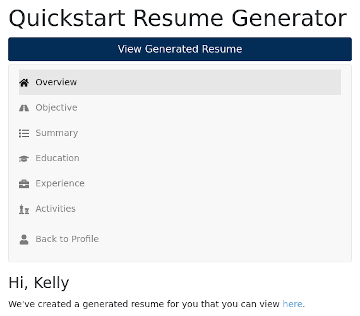
Now it's time to enter your resume content. If you need help, the entry level resume resources on our site come in handy. Follow our guide to resume creation as you fill out the Objective, Summary, Education, Experience, and Activities sections.
3. Download and Share Your Resume
Believe it or not, that was the hard part! Now click the "View/Download Generated Resume" button to see the finished product. Here you can download the generated resume in Microsoft Word format and get your own shareable link. Anybody with the link can see your current resume, so don't give it out until your resume is complete. Even though other people can view your resume with the link, they cannot edit any of the content.
You can edit your contact information from this view, but the other content can only be edited from the Quickstart Resume Generator page.
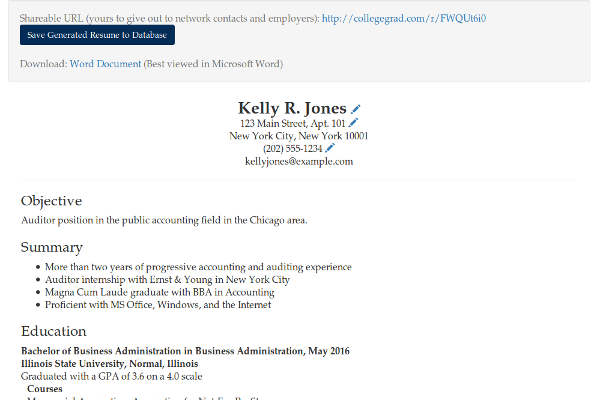
That's it! So what are you waiting for? Create your own professional resume in minutes: